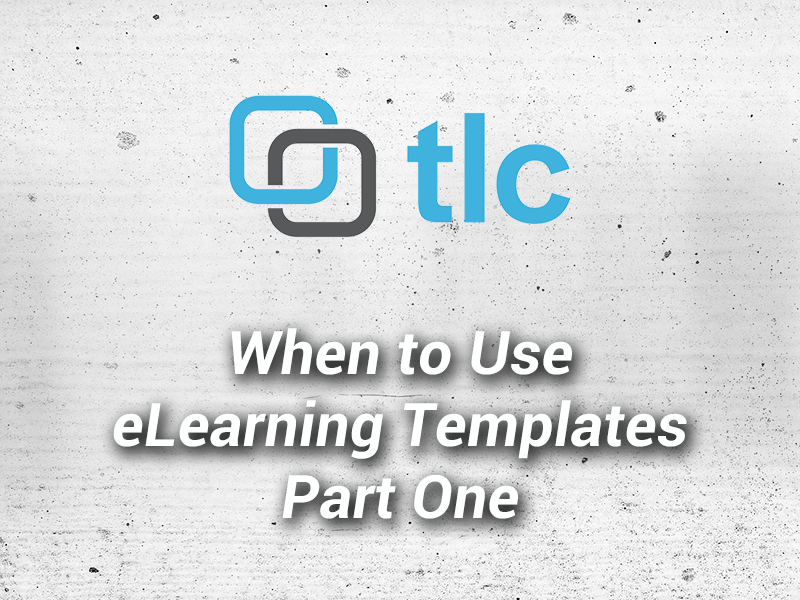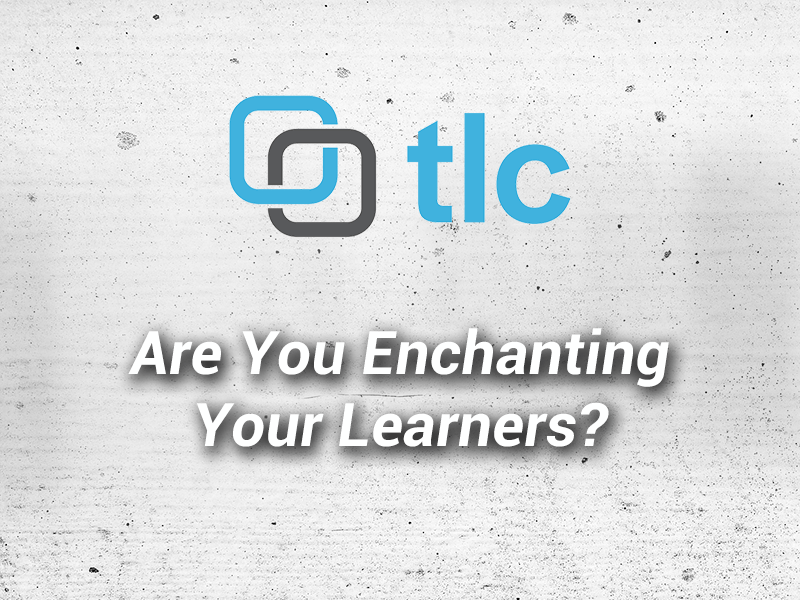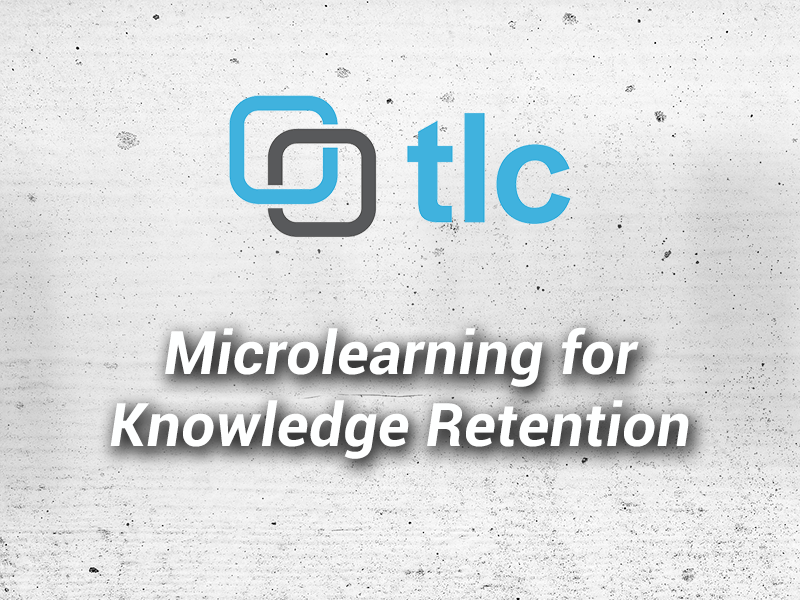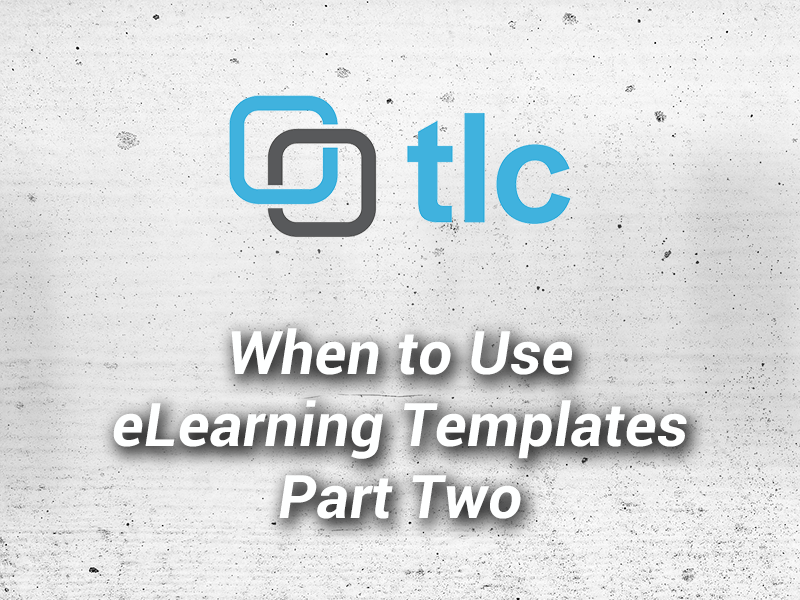
When to Use eLearning Templates – and When Not To – Part Two
December 13, 2013Have you ever found yourself struggling to design and develop an interface and structure for your eLearning course that is engaging, effective, and doesn’t look like all of the other courses in your library?
Years ago instructional designers were typically part of a team and they had graphic designers, programmers, and others they could rely on to help create unique, customized designs for their courses.
Today, it is much more likely that you, the instructional designer, are expected to do it all on your own.
Not only is this overwhelming, but it can also be extremely challenging and time-consuming to continue producing courses that not only WOW your target audiences but also satisfy your clients and/or management team.
You may have used (or you might consider using) a pre-built eLearning template in these circumstances to save time, money, and headaches.
There is a time and a place for pre-built templates and a time and a place to create your own.
In Part 1 of this blog post we’ll explore when these types of templates are advantageous.
5 Reasons Pre-built Templates are a Great Resource:
- Templates are a terrific source of inspiration! I’m not suggesting that you steal someone else’s design, but looking at other projects can help spark your creativity. You can refer to templates for color scheme ideas, possible page layouts, navigation schemes, etc. An easy way to do this is to Google “eLearning templates” and click the Images tab to scroll through hundreds of designs.
- If you do not have access to a graphic designer/artist and you’re not a wiz at Photoshop, a template may be a good route to follow. This can be a huge time-saver for those who might spend countless hours attempting to design something based on their limited experience with the software and/or design principles. Pre-built templates can provide you with a clean, professionally created design to work with.
- Customizable templates are a fantastic resource for rapid prototyping and course development. If you can purchase a template that allows you to modify interactivity, navigation, and other screen elements and someone on your team that is savvy enough to accomplish it, I say why not. You can save time and money during the design phase and have a template to use that is customized based on the needs of your course….this is a WIN-WIN!
- Templates provide your course with built-in consistency. You can easily set up standards for your development team to follow based on the template structure. It takes the guesswork out of the equation and helps ensure your course content is delivered in a concise, consistent manner for users. This applies to templates you purchase as well as custom templates.
- Templates can save you a good amount of time. They are typically easy to use and will help speed-up development time. Many include built-in interactions that you can include and make building multiple-choice, drag and drops, and matching exercises much easier if you are satisfied with how the interactions look and function. Once again, I caution you to make sure you can customize a template before you buy it.
There are some outstanding eLearning templates available. If you haven’t already done so, spend some time checking out a few of the vendors that specialize in this area. For example, we really love what the eLearning Brothers (www.elearningbrothers.com) have to offer and highly recommend you take a look at not only their templates, but the other valuable resources they offer as well.
Stay tuned for Part 2 of this series later this week where we will take a look at when not to use an eLearning template!
We’d love to know what you think about using pre-built eLearning templates…feel free to add your comments, other reasons for using templates, and your experiences working with templates below.