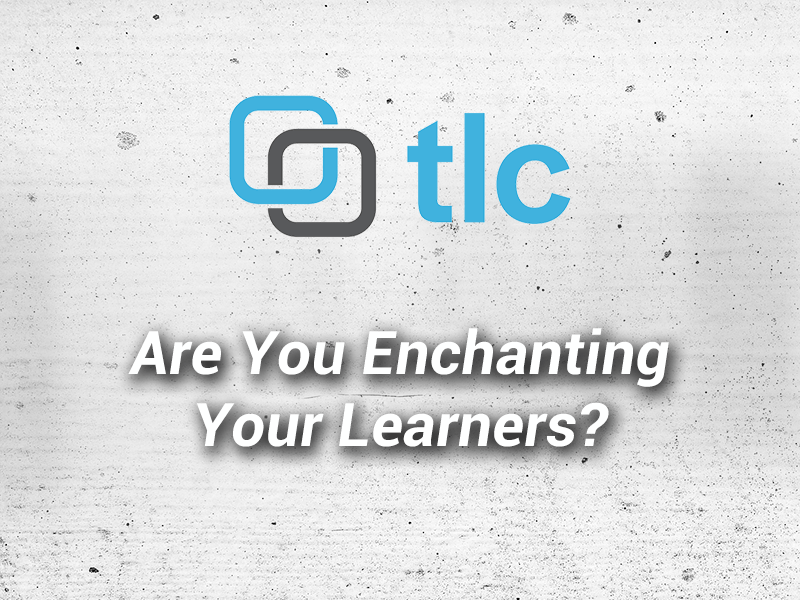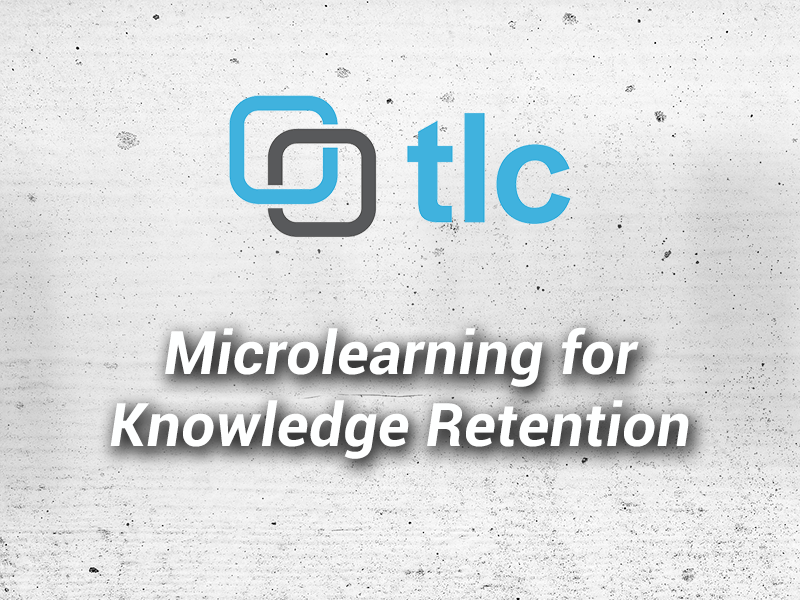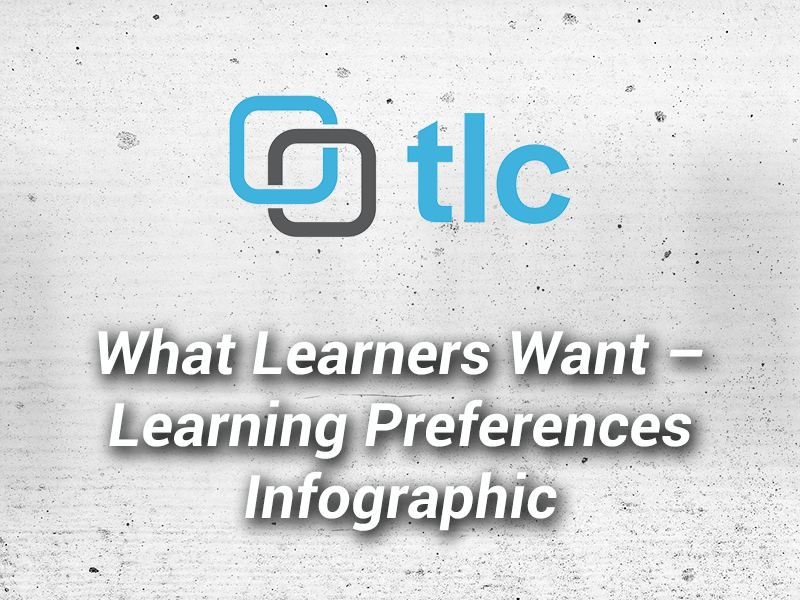
What Learners Want – Learning Preferences Infographic
February 9, 2014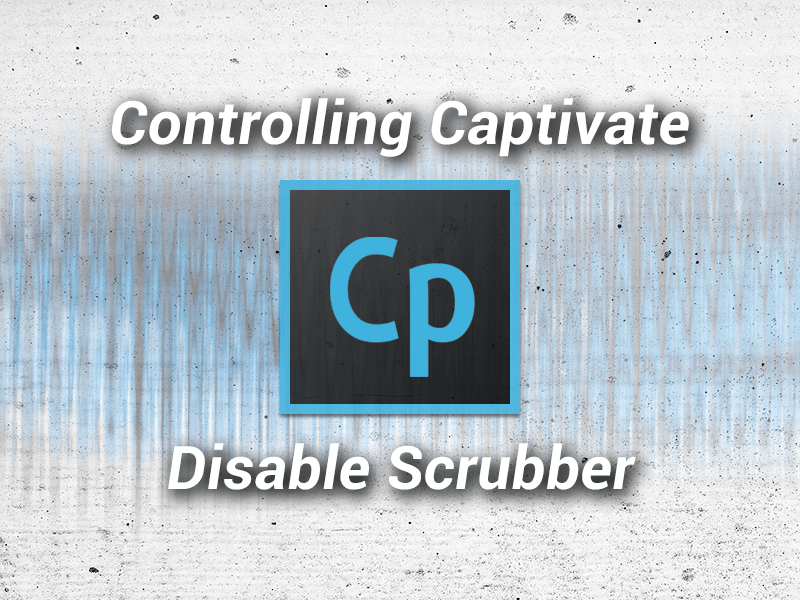
Controlling Captivate – Disable Scrubber
March 8, 2014We love design because, well, it's everywhere! It's in logos that companies use to brand themselves; it's in websites we use every single day; it’s in TV commercials we watch repeatedly; it's in restaurant menus and packaging of products that we look at every time we pick up a new product or visit a new establishment. What we want to take a look at in this blog post, is why design matters to eLearning course design? Furthermore, we want to review a few simple principles that you can apply in your own course designs that will make a difference in how your users respond to the materials you’re presenting, your interface, and more.
There are some basic graphic design principles that go into almost everything you see in the world around you and should also be part of your eLearning design practice. Here's a little bit more about some of them:
Balance. Balance, whether symmetrical or asymmetrical, means determining where images and graphic elements belong so they make sense. Without the proper equilibrium, designs will "fall over" just as you would if you walked without balance.
Why is this important? Placing an image that does not factor balance into the equation can turn your viewers away. Our brains are conditioned to respond to balance, and designs tend to be much more effective when objects are placed accurately in accordance with their visual weight.
Contrast. The idea attached to contrast is to avoid elements on a page or screen that are similar. If the elements (type, color, size, thickness) are not the same, then you should make them very different. This can be the most important element on a page…it is what generally attracts a user to the screen and creates attention.
Why is this important? Beautiful design is fantastic, but creating contrast for your audience is vital to ensuring that your viewers' eyes are directed appropriately. In addition, by utilizing contrast, users can make correlations regarding groups, separation, importance, etc.
Proximity. Proximity deals with placement of elements. For example, items relating to each other should be grouped close together. When several items are in close proximity, they become one visual unit rather than several separate units. This helps organize information, reduces clutter, and provides users with a visual reference.
Why is this important? Nobody wants to spend a lot of time, energy, and creativity on beautiful graphic design concepts that ultimately lose the attention and message for which the job was initially intended in the first place! You can use proximity in your design to help guide the user’s focus and avoid visual overload.
Whitespace. If you've ever been told to leave the right amount of white space on your resume, then this should make sense to you. Basically, you don't want to overwhelm your audience with so much visual stimulation that their eyes don't know where to focus. The message can easily get lost if the design doesn't allow the eye and brain to have a little breathing room.
Why is this important? Whitespace creates space for your eye to rest when viewing a page or screen. It allows the eyes to relax and focus on the information that is being presented. It also allows you to utilize contrast and proximity to create elements which draw the eye and effectively organize information. In addition, proper use of whitespace increases legibility.
Obviously this is not an all-inclusive list…just some basic design principles you can incorporate to ensure your designs are effective, clean, and professional! Tell us why you love design at our TLC Media Design, LLC Facebook page, shoot us an email, or leave a comment. We'd love to hear how you put graphic design principles to work for you! We also have 100% FREE resources available so don’t forget to sign up by clicking below!