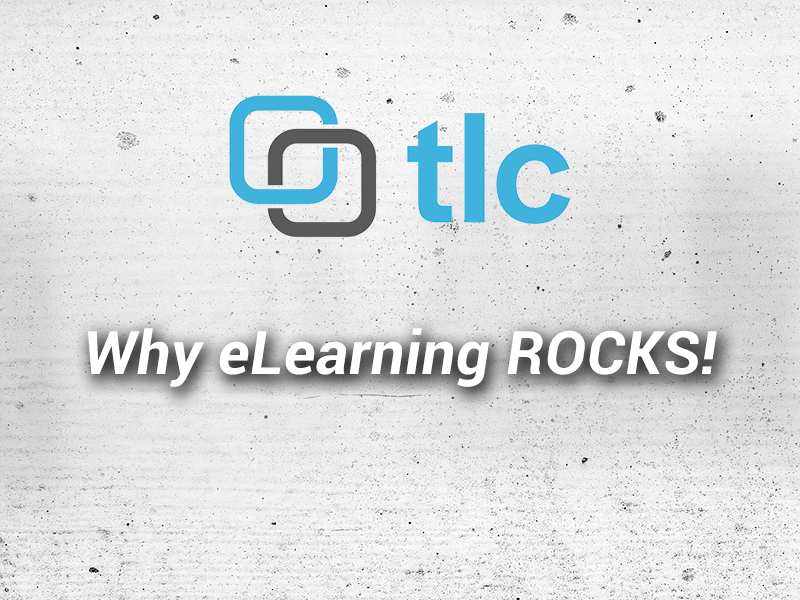
Why eLearning ROCKS!
March 25, 2014
5 Things You Should Do Before Creating Your Next Captivate Project
May 17, 2014Welcome to another installment of Controlling Captivate. In this short post we’re going to show you a simple widget that will pause the last slide or all of your slides automatically.
Why do you need this widget? Let’s go over a couple of examples:
Recently on the Adobe and LinkedIn Captivate forums, questions have been posted by authors who cannot get their buttons to work properly on the last slide of a project. Many thought that the URL’s, links to PDF files, etc. were formatted incorrectly. Alas, the problem was actually that the Captivate timeline had reached the last frame of the project. Event listeners are removed when the last frame is reached. Sure, the cursor changes when you roll over the buttons but there are no event listeners to trigger an action. This issue is usually caused by attaching simple actions to the interactive elements. To alleviate this issue we can create advanced actions for all of these elements.
When using advanced actions, the Captivate timeline is not automatically released, so any object that has paused the timeline will be honored. Most simple actions release the timeline, so if you have multiple objects, you’ll need to “catch” the play head with another objects pause setting before reaching the dreaded last frame. So advanced actions really are your only option …
… or, we can insert the “Pause IT” widget from TLC Media Design.
This widget will pause any slide five frames from the end of the slide. If you insert the widget on the first slide and show for the rest of the project, it will pause all of your slides. No more click boxes just to pause a slide. No more advanced actions solely for the purpose of keeping your interactive objects interactive. You can imagine the benefits!
Unfortunately this doesn’t work with HTML5 output, but the HTML5 output doesn’t have this last slide issue!
The best part is it’s completely FREE!
To obtain your widget and other freebies, click the Sign Up button below. Also, if you like this post please follow us on our LinkedIn site using the LinkedIn badge found below!


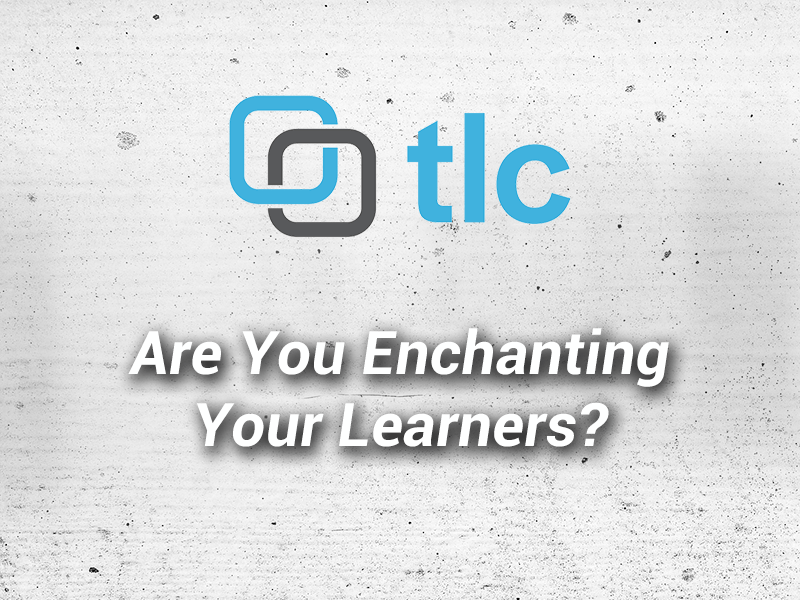

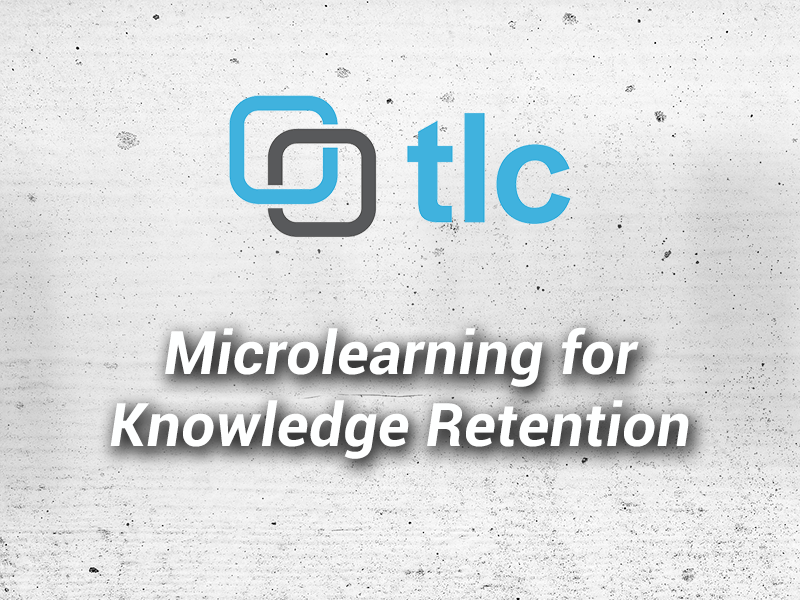
5 Comments
Hi, I tried using the Pause It widget, and I’m still having the same problems.
My problem is likely due to the fact that I’m tracking whether all the buttons on a slide have been clicked. If they have, a “Click Next” prompt shows after 1 second. The learner needs to be able to click the buttons again if they want. It’s in that “reclick” that the problems occur. The click box/smart object/widget I am using to pause the slide then releases the timeline again, continuing to the end of the slide and then advancing.
Do you have any ideas for what I might do to prevent this?
Thanks,
Kelly
The PauseIt widget pauses the timeline automatically 5 frames from the end of the slide. If you have an action that releases the playhead, it will automatically advance to the next slide. You would need to use advanced actions to for the button clicks to prevent the playhead from being released.
I have made a version that will never let the slide reach the last frame, but you cannot use continue actions with it. You would have to use jumps and goto actions.
I can’t import the pause widget in CP version 8.0.1.242 .
When I import it I get the message “Not a valid widget”?
Any suggestions?
We are using the same version of Captivate and the widget loads perfectly. There are times when we get that message, but it usually resolves itself by restarting Captivate.
I got the widget working in CP8 by renaming the extension to .swf
Thanks for sharing, works great now:)